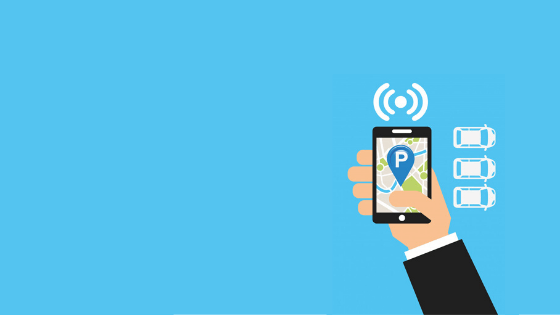By: Sally Boone
Parking in downtown Lexington is so much easier than you think! We’ve grown accustomed to using our phones to make travel easier through maps, restaurant information, and countless other activities, so it should be no surprise there are a variety of different parking apps designed to make that aspect of your life easier as well. Using these apps allows customers to pay with a debit or credit card, renew their time at a meter remotely from their phone, compare rates and availability, and so much more. These apps have the added benefit of providing you with extra cleanliness and safety during this time by allowing you to complete your reservation and payment completely touch-free! These apps can also be used in cities across the country, so their functionality isn’t limited to Lexington alone. Unfortunately, there is not yet one app that covers all parking areas but continue reading to see which apps are the right fit for you.
PayByPhone – For Use at Parking Meters & The Transit Center
PayByPhone is used after you have found an on-street metered-parking spot. It serves as a convenient way to pay for your meter and extend your time remotely. Once you find a spot, you can type the location number found on the meter, pay station, or lot sign and then pay using the app. You never have to worry about touching a public screen or carrying change on you. PayByPhone is available in 400+ cities worldwide so you can use it wherever you go! This app also offers 24/7 support and allows you to use their service on the app, on a computer, or by calling.
We caught up with Gary Means from LEXPARK, who told us about some of the great ways to use PayByPhone around #downtownlex:
“PayByPhone is accepted at all LEXPARK meters. It allows customers to make their payment while sitting in their car and only touching their phone. PayByPhone is also accepted in the Transit Center – our only gateless garage.”
*One thing to note: The PayByPhone app is free but there is a $0.25 transaction fee added to your total when you use it to park.
“For our other 3 garages. Victorian Square, the Helix on Main and the Courthouse Garage, folks can use our Credit Card in / Credit Card out option and will not have to touch any of the parking equipment to start or complete their parking transaction.”
“When entering one of those three garages, simply insert a credit card right below where you would normally press a green button to retrieve a yellow token. Your time will start, and the gate will raise. When you have finished enjoying your #downtownlex experience, simply drive to the exit gate and insert the same credit card you used upon entry. The system will calculate your fee and charge your account, then remove your credit card and the gate will raise.”
Use PayByPhone Downtown at:
- All LEXPARK Parking Meters
- Transit Center garage
SpotHero – For Parking Garages and Lots
SpotHero allows you to reserve spots ahead of time, so you don’t have to worry about there being a space available during a big event. You can book spots on an hourly or monthly basis and you can even use it to reserve spots at an airport for extended periods of time. Your reservations and parking instructions can be seen in the app and are emailed to you as well.
One of the best features of SpotHero is its knowledge of popular events going on nearby. For example, if you are looking to reserve a spot at Rupp Arena, it will ask you for which event – concerts, basketball games, etc. The app then provides event parking information including prices, available lots, and the times for all of the events. The app also gives information on each parking facility and allows you to filter based on your specific criteria, such as if the area is covered, if there is on-site staff, if it is wheelchair accessible, if there is electric vehicle charging and if you are allowed to leave your spot and come back to it. This app provides 24/7 customer support and free cancellation up to the minute of the reservation.
Use SpotHero Downtown at:
- The Courthouse Garage
- Rupp Arena
- Short Street Lot
- Upper Street Lot
- Victorian Square Garage
- Helix Garage
- Christ Church Lot
ParkMobile – For Surface Parking Lots
ParkMobile is great for parking in surface lots. If you have already found a spot, you can enter the zone number that is posted on signs around the lot. Then you will receive alerts when your time is almost up and you can extend your time remotely. You can also use ParkMobile to reserve parking ahead of time by searching your desired location, choosing the date and time, and then redeeming your reservation. Lastly, you can schedule event parking for a concert or sporting event by searching for the venue to see the parking that is available. You can filter the parking lots to find covered parking, tailgating availability, oversized vehicle parking, and more. The app will also remember your favorite and recently used zones.
Use ParkMobile Downtown at:
- Downtown Surface Lots
Parking.com – For Surface Lots and Some Garages
Parking.com is offered in the cities across the U.S. and Canada and works by entering an address, neighborhood or landmark to see available parking options nearby. You then scan the reserved pass at the parking location or show it to an on-site attendant. Parking.com has any available coupons for each parking facility preloaded into the app to help you save money. You can also compare rates and view special event parking and pay with cash when attendants are present. Users are able to create a monthly parking account to avoid paying for parking and looking for a spot each day by paying one lump sum each month.
Use Parking.com Downtown at:
- BB&T Plaza Garage
- City Center
- Tucker Lot
- Market Street Lot
- Short Street Lot
- Christ Church Lot
- Government Lot
Hopefully, these apps help make your #downtownlex parking endeavors much less stressful and make your time downtown a comfortable, safe, and seamless experience!